Video Wall Size Calculator
Understanding Video Wall Size Calculation
Introduction
Video Wall Size Calculator is a valuable tool, video walls are an impressive way to display content across multiple screens. Whether you’re setting up a video wall for a conference, a control room, or a public display, it’s essential to calculate the overall dimensions accurately. This ensures that the video wall fits the intended space perfectly and delivers a seamless viewing experience.
Key Concepts in Video Wall Size Calculation
To calculate the total size of a video wall, you need to consider the dimensions of each individual screen, the number of screens arranged in rows and columns, and the unit of measurement (centimeters or inches). Here’s how you can calculate the total size of a video wall.
Formula for Video Wall Size Calculation
The formula to determine the total width and height of a video wall is straightforward. Here’s how it works:
- Determine Screen Dimensions: Measure the width and height of one screen.
- Calculate Total Width: Multiply the width of one screen by the number of columns.
- Calculate Total Height: Multiply the height of one screen by the number of rows.
Example Calculation
Let’s break down the calculation with an example. Suppose you have the following details:
- Each screen has a width of 50 cm and a height of 30 cm.
- The video wall consists of 4 columns and 3 rows of screens.
Using the formula:
- Total Width:Total Width=Screen Width×Number of Columns Total Width=50 cm×4=200 cm
- Total Height:Total Height=Screen Height×Number of Rows Total Height=30 cm×3=90 cm
Therefore, the total dimensions of the video wall would be 200 cm wide and 90 cm high.
Conversion Between Units
If you have screen dimensions in inches but need the total size in centimeters (or vice versa), you can convert the units using the following conversion factor:
1 inch = 2.54 centimeters
Converting Inches to Centimeters:
Dimension in cm=Dimension in inches×2.54Dimension in cm=Dimension in inches×2.54
Converting Centimeters to Inches:
Dimension in inches=Dimension in cm÷2.54Dimension in inches=Dimension in cm÷2.54
Example with Conversion
Suppose each screen is 20 inches wide and 12 inches high, and you have 5 columns and 2 rows.
- Convert Screen Dimensions to Centimeters:Width in cm=20×2.54=50.8 cmWidth in cm=20×2.54=50.8 cmHeight in cm=12×2.54=30.48 cmHeight in cm=12×2.54=30.48 cm
- Calculate Total Dimensions:Total Width=50.8 cm×5=254 cmTotal Width=50.8 cm×5=254 cmTotal Height=30.48 cm×2=60.96 cmTotal Height=30.48 cm×2=60.96 cm
Wrapping it up
Calculating the size of a video wall involves a simple multiplication of the screen dimensions by the number of rows and columns. Always ensure you’re consistent with your units, converting them when necessary. With these calculations, you can design a video wall that fits your space and meets your display requirements perfectly.