Spherical To Rectangular Coordinates Calculator
Spherical to Rectangular Coordinates Calculator: Convert Effortlessly
Introduction
Spherical To Rectangular Coordinates Calculator is a valuable tool, Are you looking to convert spherical coordinates to rectangular coordinates with ease? Whether you’re a student, engineer, or hobbyist, understanding how to navigate between these two coordinate systems can be incredibly useful. Our spherical to rectangular coordinates calculator simplifies this process, making conversions quick and accurate.
What Are Spherical Coordinates?
Spherical coordinates (r, θ, φ) describe a point in three-dimensional space using three values:
- r (radius): The distance from the origin to the point.
- θ (theta): The angle in the xy-plane from the x-axis.
- φ (phi): The angle from the positive z-axis down to the point.
These coordinates are particularly useful in fields like physics, astronomy, and engineering where spherical symmetry is a common feature.
What Are Rectangular Coordinates?
Rectangular coordinates (x, y, z), also known as Cartesian coordinates, describe a point in three-dimensional space using three perpendicular axes:
- x: The horizontal distance from the yz-plane.
- y: The horizontal distance from the xz-plane.
- z: The vertical distance from the xy-plane.
Rectangular coordinates are widely used in mathematics, computer graphics, and various engineering applications due to their straightforward, linear nature.
Conversion Formula
To convert spherical coordinates (r, θ, φ) to rectangular coordinates (x, y, z), use the following formulas:
- x = r * sin(φ) * cos(θ)
- y = r * sin(φ) * sin(θ)
- z = r * cos(φ)
These formulas use trigonometric functions to project the point described by the spherical coordinates onto the three axes of the rectangular coordinate system.
Understanding the Conversion Process
- Convert Angles to Radians: Trigonometric functions in these formulas require angles in radians. If your angles are in degrees, convert them using the formula: radians = degrees × (π / 180).
- Calculate Rectangular Coordinates: Plug the spherical coordinates into the conversion formulas to get the corresponding rectangular coordinates.
How to Use the Spherical to Rectangular Coordinates Calculator
Our online calculator simplifies the conversion process:
- Enter the Radius (r): Input the distance from the origin to your point.
- Input Theta (θ): Provide the angle in the xy-plane from the x-axis.
- Input Phi (φ): Enter the angle from the positive z-axis to your point.
- Click Calculate: Instantly get the rectangular coordinates (x, y, z).
This tool is designed to handle conversions accurately, making it ideal for educational purposes, professional applications, or personal use.
Applications of Spherical to Rectangular Coordinates
Physics and Engineering
In physics, spherical coordinates are used to describe systems with spherical symmetry, such as the fields around a planet or star. Engineers often use these coordinates in mechanical and civil engineering to analyze forces and structures.
Computer Graphics
In computer graphics, converting between coordinate systems is crucial for rendering scenes correctly. Spherical coordinates are often used to describe positions on the surface of a sphere, such as a virtual camera position or lighting effects.
Astronomy
Astronomers use spherical coordinates to map the positions of celestial objects. Converting these coordinates to a rectangular system can simplify the calculations needed to predict object trajectories and positions.
Wrapping it up
Understanding how to convert spherical coordinates to rectangular coordinates is essential for various scientific and engineering applications. Our spherical to rectangular coordinates calculator makes this process straightforward, saving you time and ensuring accuracy. By using the provided formulas and understanding the conversion steps, you can effortlessly switch between these two coordinate systems whenever needed.