Pool Chemical Calculator Excel
Simplify Your Pool Maintenance with an Excel Pool Chemical Calculator
Introduction:
Pool chemical calculator excel is used for maintaining a clean and balanced pool is essential for enjoyable swimming experiences. However, determining the right amount of chemicals to add can sometimes be a daunting task. Fear not, as we introduce a simple yet effective solution – an Excel Pool Chemical Calculator. This tool streamlines the process of calculating chemical doses based on your pool’s size and current chemical levels, all without the need for any custom code.
Why Use an Excel Pool Chemical Calculator?
Traditionally, pool owners have relied on manual calculations or complex software to determine chemical dosages. However, these methods can be time-consuming and require technical expertise. By utilizing an Excel-based calculator, you can harness the power of spreadsheet functionality in a user-friendly interface.
Features of the Excel Pool Chemical Calculator:
- Simple Input Interface: The calculator provides a straightforward input interface where you can enter essential parameters such as pool volume, current chemical levels, and target levels.
- Automated Calculations: Once the necessary data is inputted, the calculator utilizes built-in Excel formulas to automatically calculate the precise amount of chemicals needed to achieve the desired water balance.
- Customizable Settings: Users can customize various settings such as preferred chemical brands, concentration levels, and units of measurement to tailor the calculations to their specific needs.
- Real-time Updates: As you input new data or adjust settings, the calculator instantly updates the results, allowing for quick and efficient decision-making.
How to Use the Excel Pool Chemical Calculator:
- Enter Pool Details: Start by entering your pool’s volume, which can typically be found in your pool’s documentation or measured manually. Then, input the current levels of key chemicals such as chlorine, pH, alkalinity, and calcium hardness.
- Set Target Levels: Specify the target levels for each chemical parameter based on recommended guidelines or advice from a pool professional.
- View Chemical Dosing Recommendations: Once all the necessary information is provided, the calculator will display the recommended doses of various pool chemicals such as chlorine, pH adjusters, alkalinity increasers/decreasers, and calcium hardness adjusters.
- Adjust as Needed: Depending on the initial results, you can fine-tune the calculations by adjusting the input parameters or exploring different chemical options.
Benefits of Using the Excel Pool Chemical Calculator:
- Accuracy: By leveraging Excel’s powerful calculation capabilities, the calculator ensures accurate and precise dosing recommendations.
- Time-Saving: Eliminate the need for manual calculations or complex software setups, saving you valuable time and effort.
- Cost-Effective: Optimize chemical usage by only adding what is necessary, reducing waste and potentially lowering maintenance costs in the long run.
- User-Friendly: With its intuitive interface, even novice pool owners can easily navigate and utilize the calculator without any specialized training.
Wrapping it up:
Maintaining a well-balanced pool just got easier with the Excel Pool Chemical Calculator. By harnessing the simplicity and versatility of Excel, pool owners can streamline their maintenance routines and enjoy crystal-clear water all season long. Say goodbye to guesswork and hello to precision with this handy tool at your fingertips. Download the Excel Pool Chemical Calculator today and dive into hassle-free pool maintenance!