FTP Cycling Calculator
FTP Cycling Calculator: Understanding the Formula and Maximizing Your Performance
Introduction
FTP Cycling Calculator is a valuable tool, If you’re a cyclist aiming to improve your performance, you’ve likely come across the term FTP, or Functional Threshold Power. FTP is a crucial metric that measures the highest average power a cyclist can sustain for an hour. It’s an essential figure for tailoring training programs, tracking progress, and optimizing race strategies.
What is FTP in Cycling?
Functional Threshold Power (FTP) represents the power level (measured in watts) that a cyclist can maintain consistently for one hour without fatigue. It’s a cornerstone for determining training zones and monitoring improvements. Knowing your FTP allows you to gauge your endurance, strength, and ability to sustain high-intensity efforts over time.
Why is FTP Important?
- Training Zones: FTP is used to define training zones, which are essential for structuring your workouts. By knowing your FTP, you can tailor your training intensity to different zones, ensuring that your sessions are both effective and safe.
- Performance Tracking: Regular FTP tests help you monitor your progress. An increase in FTP over time indicates improved fitness, while a decrease may suggest the need for recovery or a change in your training approach.
- Race Strategy: In races, knowing your FTP helps you manage your effort. It ensures that you don’t overexert yourself early on and have enough energy to finish strong.
The FTP Cycling Calculator: How It Works
The FTP cycling calculator is a tool that simplifies the process of estimating your FTP. Instead of doing a full 60-minute test, which can be grueling, many cyclists use shorter tests, such as a 20-minute maximum effort, to estimate their FTP.
The Formula:
The most common method involves a 20-minute test, followed by applying a simple formula:
FTP (Watts) = Average Power (Watts) x 0.95
Here’s how it works:
- Average Power (Watts): This is the average power output measured during the 20-minute test.
- 0.95: This multiplier accounts for the difference between a 20-minute effort and a full 60-minute effort.
For example, if your average power during the 20-minute test is 250 watts, your FTP would be:
FTP = 250 x 0.95 = 237.5 watts
This result means your FTP is approximately 237.5 watts, which you can use to define your training zones and track your progress.
How to Perform an FTP Test
- Warm-Up: Start with a 15-20 minute warm-up, including some short bursts of high-intensity efforts to prepare your body for the test.
- 20-Minute Test: Ride as hard as you can sustain for 20 minutes. It’s crucial to pace yourself—starting too hard might lead to fatigue, reducing the accuracy of your result.
- Cool Down: After the test, cool down for 10-15 minutes to aid recovery.
- Calculate FTP: Use the formula above to calculate your FTP based on your average power during the 20-minute effort.
Using FTP to Improve Your Training
Once you have your FTP, you can use it to create structured training plans. Here’s how FTP corresponds to different training zones:
- Active Recovery (<55% of FTP): Very easy efforts, perfect for recovery rides.
- Endurance (56-75% of FTP): Long, steady rides that build aerobic endurance.
- Tempo (76-90% of FTP): Sustained, moderately hard efforts that improve stamina.
- Threshold (91-105% of FTP): Hard efforts close to your FTP, designed to improve your ability to sustain high power output.
- VO2 Max (106-120% of FTP): Short, intense efforts that increase your maximum oxygen uptake.
- Anaerobic Capacity (>121% of FTP): Very intense efforts focusing on short bursts of power.
Wrapping it up
Understanding and calculating your FTP is crucial for any cyclist serious about improving performance. With the FTP cycling calculator, you can easily estimate your FTP and use it to optimize your training, track your progress, and enhance your race strategies. Incorporating regular FTP tests into your routine ensures that your training remains effective and aligned with your fitness goals.
FAQs About FTP
1. How often should I test my FTP?
It’s recommended to test your FTP every 4-6 weeks to monitor progress and adjust your training zones accordingly.
2. Can my FTP change over time?
Yes, with consistent training, your FTP can increase as your fitness improves. Conversely, it might decrease during periods of reduced training or fatigue.
3. Is FTP the only metric I should track?
While FTP is vital, it’s not the only metric. Consider tracking other data like heart rate, cadence, and power-to-weight ratio to get a comprehensive view of your performance.