Confidence Interval calculator Ti 84
Confidence Interval Calculator for the TI-84: Your Essential Guide to Accurate Statistical Analysis
Introduction
When working with statistical data, understanding confidence intervals is crucial. Confidence intervals help you estimate the range within which a population parameter is likely to fall. The TI-84 calculator is a powerful tool that simplifies these calculations, making it ideal for students, statisticians, and professionals alike.
What is a Confidence Interval Calculator on the TI-84?
The confidence interval calculator on the TI-84 is a built-in feature that enables you to calculate confidence intervals for population parameters such as the mean and proportion. By using this calculator, you can avoid the complexity of manual calculations and make quick, accurate estimates directly on your calculator. The calculator helps you determine the range in which a population mean or proportion is likely to lie, based on your sample data.
Why Use a Confidence Interval Calculator on the TI-84?
Calculating confidence intervals by hand can be complex and time-consuming. Here’s why using the TI-84’s confidence interval calculator can benefit you:
- Accuracy: The calculator reduces the chances of manual errors and provides precise confidence intervals for statistical analysis.
- Efficiency: Calculations are faster and more efficient than doing them by hand, saving time in tests, research, or work settings.
- Versatility: The TI-84 can handle different types of confidence intervals, whether for a mean, a proportion, or unknown standard deviation scenarios.
How Does the Confidence Interval Calculator Work?
The confidence interval calculator on the TI-84 uses statistical formulas based on the sample mean, sample standard deviation, and sample size to calculate the interval. Here’s an overview of the formulas used:
Confidence Interval for the Mean (Known Population Standard Deviation)
When the population standard deviation is known, use the following formula:CI=Xˉ±Z×(σn)CI = \bar{X} \pm Z \times \left(\frac{\sigma}{\sqrt{n}}\right)CI=Xˉ±Z×(nσ)
- Xˉ\bar{X}Xˉ = sample mean
- Z = Z-score based on the desired confidence level (e.g., 1.96 for 95% confidence)
- σ\sigmaσ = population standard deviation
- n = sample size
Confidence Interval for the Mean (Unknown Population Standard Deviation)
When the population standard deviation is unknown, use the t-distribution instead:CI=Xˉ± t× (sn)CI = \bar{X} \pm t \times \left(\frac{s}{\sqrt{n}}\right)CI=Xˉ±t×(ns)
- t = t-score for the confidence level and degrees of freedom (n – 1)
- s = sample standard deviation
Confidence Interval for a Population Proportion
For calculating the confidence interval of a proportion, use:CI=p^± Z×p^(1−p^)nCI = \hat{p} \pm Z \times \sqrt{\frac{\hat{p}(1 – \hat{p})}{n}}CI=p^±Z×np^(1−p^)
- p^\hat{p}p^ = sample proportion
- Z = Z-score for the desired confidence level
- n = sample size
Step-by-Step Guide to Using the Confidence Interval Calculator on the TI-84
- Turn on the Calculator and Access the Stats Menu: Press [STAT], then use the arrow key to navigate to the TESTS menu.
- Select the Appropriate Confidence Interval Type:
- Choose ZInterval for a confidence interval of the mean (if the population standard deviation is known).
- Select TInterval for the mean (if the population standard deviation is unknown).
- Pick 1-PropZInterval for calculating the confidence interval of a proportion.
- Enter Your Data:
- ZInterval: Enter σ, sample mean (X̄), sample size (n), and confidence level.
- TInterval: Enter X̄, sample standard deviation (s), sample size (n), and confidence level.
- 1-PropZInterval: Enter the number of successes (x), sample size (n), and confidence level.
- Calculate: Press Enter to compute the confidence interval. The TI-84 will display the result as a range (lower bound, upper bound).
Practical Applications for the Confidence Interval Calculator
- Academic Research: Use the calculator for analyzing survey data and experiments.
- Business Analysis: Estimate population metrics for product quality or customer satisfaction.
- Healthcare Studies: Assess ranges for sample averages, such as patient blood pressure or treatment effectiveness.
Best Practices for Using the Confidence Interval Calculator
- Double-Check Your Inputs: To avoid errors, ensure that sample mean, standard deviation, and size values are accurate.
- Choose the Correct Interval Type: Using the right interval calculation (Z, T, or Proportion) is crucial for accurate results.
- Understand the Confidence Level: Higher confidence levels increase interval width, which affects the range of your estimate.
Wrapping it up
Using the confidence interval calculator on the TI-84 calculator can streamline your statistical analysis, ensuring accurate and efficient results. Whether you’re calculating confidence intervals for the mean, standard deviation, or proportion, the TI-84 is an invaluable tool for students, researchers, and professionals. By mastering the confidence interval calculator, you can confidently estimate population parameters and make data-driven decisions with ease.