ARV Calculator Excel
Estimated ARV: $0.00
How to Create an ARV Calculator in Excel
Introduction
ARV calculator Excel is a valuable tool and Creating an ARV (After Repair Value) calculator in Excel is a straightforward process that involves using basic formulas to compute the desired value. This guide will walk you through setting up your Excel ARV calculator step-by-step, using Excel’s built-in functions and formulas without any need for custom code.
What is ARV?
ARV stands for After Repair Value, which is the estimated value of a property after it has been repaired and improved. It’s a crucial metric in real estate investment, helping investors determine the potential profit from purchasing, renovating, and reselling a property.
Components of ARV Calculation
To calculate ARV, you’ll need the following components:
- Purchase Price: The amount paid to acquire the property.
- Repair Costs: The estimated cost of repairing and renovating the property.
- Other Expenses: Any additional costs associated with the investment (e.g., closing costs, holding costs).
- Desired Profit Margin: The profit you aim to make from the investment.
Step-by-Step Guide to Creating the ARV Calculator in Excel
Step 1: Set Up Your Spreadsheet
Open Excel and create a new spreadsheet. Set up your columns and rows as follows:
| A | B |
|---|---|
| Purchase Price ($) | [Enter Purchase Price] |
| Repair Costs ($) | [Enter Repair Costs] |
| Other Expenses ($) | [Enter Other Expenses] |
| Profit Margin (%) | [Enter Profit Margin] |
| Total Investment ($) | [Formula] |
| Desired Profit ($) | [Formula] |
| ARV ($) | [Formula] |
Step 2: Enter Formulas
- Total Investment: This is the sum of the purchase price, repair costs, and other expenses.
- Cell B5:
=B1 + B2 + B3
- Cell B5:
- Desired Profit: This is the profit margin percentage applied to the total investment.
- Cell B6:
=B5 * (B4 / 100)
- Cell B6:
- ARV: This is the total investment plus the desired profit.
- Cell B7:
=B5 + B6
- Cell B7:
Step 3: Enter Sample Data
Fill in the cells with sample data to test your calculator:
| A | B |
|---|---|
| Purchase Price ($) | 100000 |
| Repair Costs ($) | 30000 |
| Other Expenses ($) | 10000 |
| Profit Margin (%) | 20 |
| Total Investment ($) | 140000 |
| Desired Profit ($) | 28000 |
| ARV ($) | 168000 |
Explanation of the Formulas
- Total Investment: This simply adds up all the costs associated with purchasing and repairing the property.
- Formula:
=B1 + B2 + B3 - Example:
=100000 + 30000 + 10000which equals140000
- Formula:
- Desired Profit: This calculates the profit based on the desired profit margin.
- Formula:
=B5 * (B4 / 100) - Example:
=140000 * (20 / 100)which equals28000
- Formula:
- ARV: This adds the desired profit to the total investment to get the ARV.
- Formula:
=B5 + B6 - Example:
=140000 + 28000which equals168000
- Formula:
Wrapping it up
With these steps, you can easily set up an ARV calculator in Excel that helps you determine the after-repair value of a property. This tool will be invaluable in making informed investment decisions and maximizing your returns in real estate ventures. Simply input your data into the respective cells, and Excel will handle the calculations, providing you with the estimated ARV instantly.